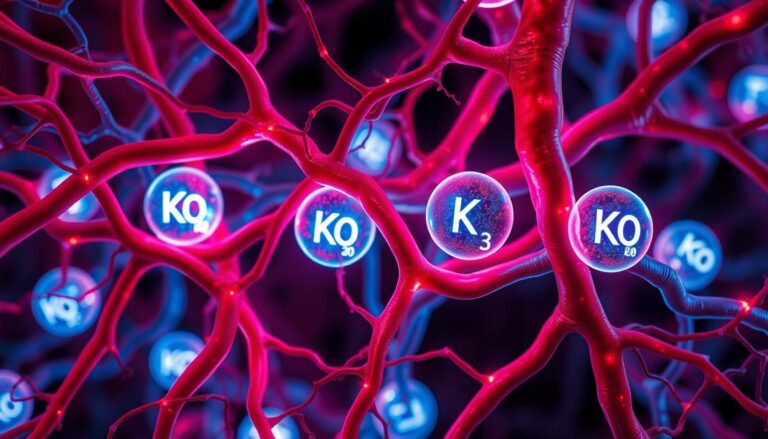Can a single app really turn fuzzy nutrition choices into clear daily habits? This roundup helps you pick tools that make logging simple while keeping long-term health in view.
We compare My Fitness Pal, Lose It!, Cronometer, and My NetDiary so you can see how database quality barcode scanners, and verified entries affect accuracy. Cronometer verifies every user entry and even shows added sugar on some items. MyFitnessPal gives broad restaurant coverage while its scanner sits behind a premium wall.
Many features like recipe importers, long-term averages, and ad-free views usually require subscriptions of around $40–$80 per year. That said, Cronometer offers a free scanner, and MyNetDiary has a generous free tier.
Try a couple of options before you commit. The right app will help you watch serving sizes, avoid double-counting exercise, and focus on averages over single-day numbers to meet your goals.
Key Takeaways
- Choose an app with a strong, verified database for better nutrient accuracy.
- Cronometer excels at verification and micronutrient detail.
- MyFitnessPal covers restaurants well, but limits some scanner features to premium.
- Expect many advanced tools behind subscriptionsto test free tiers first.
- Focus on serving sizes and weekly averages to build sustainable habits.
Why track fiber and protein now user goals weight management and better nutrition
Short consistent records of what you eat reveal patterns that single meals hide.
Recording intake helps people tie daily choices to clear goals. Over weeks, averages give more useful feedback than a lone entry. Many services restrict multi‑week views behind paywalls, so plan to export or review trends early.
Present day intent balance macros with nutrient density
Logging makes it simple to balance macronutrients while keeping an eye on micronutrients. Hit sensible targets for protein and fiber to support fullness and digestive health. Choose vegetables, fruits, legumes, whole grains, and lean meats to build meals that sustain energy.
How logging supports sustainable weight loss without fad diets
Sustainable weight loss comes from steady habits: consistent portions, noting patterns, and checking weekly trends. Use the NIH NIDDK Body Weight Planner to start a sensible calorie budget, then refine it based on actual intake versus weight change over time.
- Link fiber intake to regularity and cardiometabolic benefits. Protein boosts satiety and preserves lean mass.
- Logging helps you balance calories with nutrient quality so you don’t chase numbers alone.
- Multi‑day averages reveal snack habits and portions that often slip by notice.
- Different tools vary in nutrient visibility. Choose one that shows the nutrients you want to monitor.
You may like to read: Top 7 Fruits for Diabetics
| Benefit | What to watch | Practical tip |
|---|---|---|
| Satiety | Protein targets per meal | Include a lean portion at breakfast and lunch |
| Digestive health | Fiber sources per day | Add a fruit or legume to two meals |
| Weight trends | Weekly averages of intake vs weight | Compare planner estimates with real changes every 2–4 weeks |
How to choose a tracking app database quality verified data and ease of use
A large food library helps, but verified entries make the difference for reliable nutrient totals.
Why verification beats size. A big database can speed searches, yet user-submitted entries often omit key nutrient details. When you need precise macro and micronutrient counts, verified records matter more than volume.
Verified vs. user generated entries and why it matters
Cronometer reviews every user-submitted item and flags source data so you see provenance. MyFitnessPal and Lose It! show a checked mark on reviewed items, which helps but varies in depth.
Barcode scanner recipe importer and photo logging
Barcode scanning speeds logging for packaged food and reduces errors. Cronometer and MyNetDiary include a free barcode scanner in their free version while MyFitnessPal and Lose It! often lock that feature behind a subscription.
Recipe importers and photo-based logging save time for home cooks. Faster entry means higher daily compliance, which improves results over months.
Free version vs. subscription common paywalls
Expect long term averages, recipe import, and advanced reports to trend toward paid tiers. Prioritize a food database with clear labels and source information if accuracy matters more than bells and whistles.
| Feature | Why it matters | Which apps |
|---|---|---|
| Verified entries | Improves nutrient accuracy | Cronometer curated, MyFitnessPal checked |
| Barcode scanner | Quick, accurate packaged food logging | Cronometer, MyNetDiary free MyFitnessPal premium |
| Recipe import photos | Reduces manual entry time | Often, premium Cronometer offers import on the paid plan |
Fiber and Protein Tracking Apps top picks at a glance
Choose an app based on whether you value sheer breadth of entries or iron-clad nutrient accuracy.
MyFitnessPal is the best overall database. With a library exceeding 18 million foods and wide restaurant coverage, this app makes logging away from home fast. Note: barcode scanning sits behind the premium tier.
Cronometer is the most accurate micronutrient. Cronometer curates every submission, shows added sugar on many entries, and offers web data‑confidence scores. That level of verified information helps when you want precise fiber and protein counts.
MyNetDiary is the best free experience. This app gives a free barcode scanner, calorie planning, and water tracking without forcing a subscription. It’s a strong starter choice for users who want useful features at no cost.
Pick the tool that fits your routine: reach, accuracy, or value will shape long term success.
- Database reach: MyFitnessPal for broad food and restaurant entries.
- Nutrient accuracy: Cronometer for curated data and source tags.
- Free version value: MyNetDiary offers a generous free feature set.
| Pick | Strength | Why choose it |
|---|---|---|
| MyFitnessPal | Massive database | Fast logging for many foods and chain menus |
| Cronometer | Verified data | Better micronutrient detail and confidence scoring |
| MyNetDiary | Free tools | Barcode scanner, planning, and water tracking at no cost |
Each recommendation balances database scope verified information and practicality so you can meet daily nutrition goals. Test two options briefly to see which interface fits your logging style best.
Data accuracy deep dive Cronometer’s curated labels vs. checked items in other apps
Not all food records are equal. Source labels reveal how much you can trust nutrient totals.
Cronometer reviews every user-submitted entry and tags each item by source, such as NCCDB or USDA. Some labs analyzed records list close to 80 nutrients. That depth lifts confidence in totals for fiber, protein, vitamins, and minerals.

What does checked usually mean in other apps
MyFitnessPal and Lose It! mark entries as checked after a review. These items often cover calories and standard Nutrition Facts panel fields. Wider micronutrient coverage may be missing, however, so totals for many vitamins and minerals can be incomplete.
Why broader nutrient data matters
Tracking vitamins alongside fiber and protein helps spot dietary gaps. Lab analyzed entries, let users link meal choices to nutrient adequacy. This is useful for clinical plans, athlete goals, and long-term health checks.
| Source type | Typical nutrient depth | Best use |
|---|---|---|
| Lab analyzed NCCDB, USDA | Up to ~80 nutrients | Detailed micronutrient assessment |
| Verified checked entries | Calories, macros, common labels | Quick logging with basic accuracy |
| User submitted, untagged | Variable, often limited | Use cautiously, verify before logging |
Choose the model that fits your needs: fast macro entry or comprehensive nutrient insight. Always verify items before adding them to a daily log so your data reflects what you actually consumed.
Calorie budgets and exercise syncs avoid double counting while hitting protein goals
When activity devices sync with a food log, daily calorie allowances can spike unexpectedly.
Start with a conservative calorie target from the NIH NIDDK Body Weight Planner rather than relying on a generic app estimate. That planner includes typical daily activities and gives a more reliable baseline for weight goals.
Many apps add extra calories when an exercise session arrives from a wearable. If your baseline already assumes usual activity, those added calories can double-count. The result: you may eat more and slow progress.
- Keep protein targets steady while you adjust calories to support fullness and lean mass retention.
- Cap automatic adjustments or log deliberate workouts manually if synced exercise inflates allowances.
- Use real-world weight trends over weeks to tune your calorie plan more than any single day readout.
- Check weekly averages for protein intake to keep consistency, especially on rest days.
| Issue | Practical fix | Why it helps |
|---|---|---|
| Auto-added calories | Limit auto-adjusts | Prevents overeating |
| Unclear baseline | Use NIH planner | More accurate starting point |
| Variable hunger | Hold protein steady | Supports satiety and lean mass |
MyFitnessPal spotlight massive food database restaurant menus, and meal planning tools
MyFitnessPal’s huge catalog speeds entry for restaurant meals and packaged goods, so daily logging feels less like a chore.
What it does well: The database includes over 18 million foods and many chain menus. That breadth makes it fast to find packaged items or common restaurant dishes. Users can import recipes, set meal planning goals, and re-add recent meals with one tap.
Strengths for protein-focused users: Quick re-add of frequent meals recipe import to calculate calories, and easy goal customization help keep daily targets consistent. Build a protein-forward recipe once imported and then reuse it to save time.
Limitations to watch: The barcode scanner sits behind a subscription, and long-term averaging past a week is limited. Many vitamins and minerals beyond the basics are not fully tracked so micronutrient information can be sparse.
- Use the verified filter to surface checked items when accuracy matters for fiber or protein entries.
- Periodically audit logged items against labels or restaurant disclosures to ensure correct totals.
- Workflow tip: create and import staple recipes, then re-add those meals to keep logging efficient.
| Feature | Why it helps | Notes |
|---|---|---|
| Large database | Saves search time | ~18M foods, many menus |
| Recipe import | Accurate meal calories | Good for home cooks |
| Barcode scanner | Fast packaged food entry | Premium only |
Cronometer spotlight verified data added sugar visibility and robust micronutrient tracking
For people who want precise nutrition totals, Cronometer pairs curated sources with rich micronutrient panels.
Why it stands out: Cronometer verifies every food submission before adding it to the library. Entries frequently carry tags like NCCDB or USDA, so you can see the source behind a record.
Why Cronometer excels for detailed vitamins minerals and other nutrients
The deep nutrient panels show many vitamins and minerals beyond basic labels. That helps align targets for protein and fiber with overall nutrient balance.
Added sugar fields appear on some items, which is useful when you compare similar branded or generic foods. The result: fewer surprises in daily totals.
Free barcode scanner and web data confidence scores
The built-in barcode scanner is free on mobile, speeding up logging for packaged items without a paywall. The web dashboard adds a data confidence score that shows how complete a day’s nutrient picture is.
- Favor NCCDB/USDA‑tagged entries to improve accuracy for branded and generic food items.
- Use the confidence score to spot incomplete entries and swap in fuller records.
- Remember the tradeoffs: ads on free plans and premium only recipe import and multi-week averages.
| Feature | Practical value | Notes |
|---|---|---|
| Curated database | Higher trust in totals | Source tags visible |
| Added‑sugar field | Better comparisons | Shown for many items |
| Free scanner | Fast packaged food logging | Mobile-only web score available |
Use Cronometer’s transparency to replace thin entries with full records and get a clearer view of daily intake.
Lose It! spotlight user friendly logging, Snap It photos, and portion size guidance
Lose It! makes everyday logging simple with visual portion guides and quick swipe edits.
Serving Size Guide offers quick portion estimates to cut guesswork. Use the guide to size cereal, nut butter, or pasta before you meal prep.
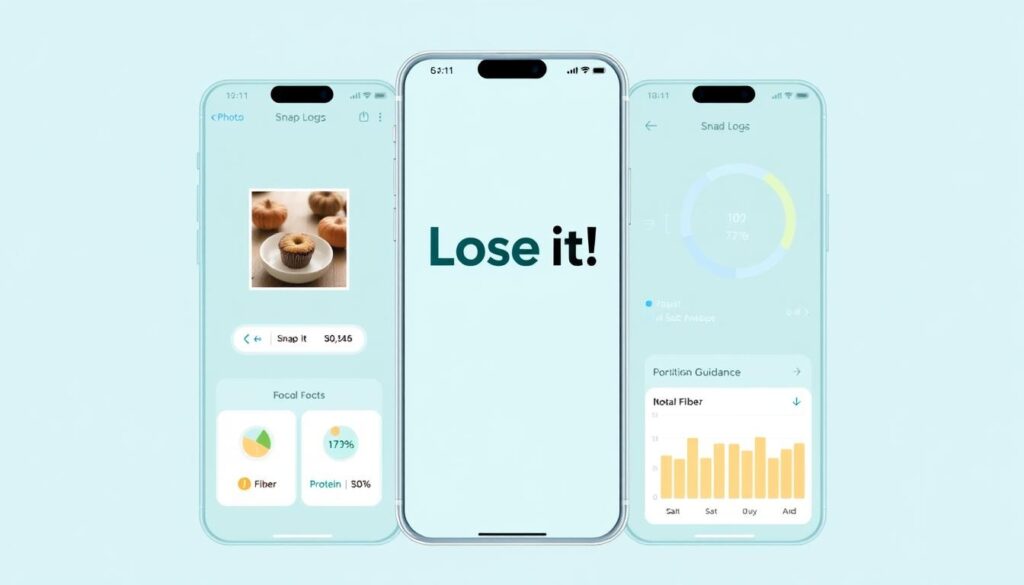
The Snap It photo tool identifies foods from images to speed entry when time is tight. Tap the suggestion tweak serving then save.
Note: the barcode scanner, recipe import, calorie budget tweaks, and long term averages are premium features. Free users should plan a workflow that relies on manual entry and the verified only search filter.
- Enable verified only search to improve nutrient accuracy for daily logs.
- Measure staples once, save as favorites, then reuse them for fast entries.
- Use swipe adjustments to change portions on the fly when you need speed.
Lose It! is a friendly entry point for consistent logging with clear portion help.
| Feature | Value | Notes |
|---|---|---|
| Serving Size Guide | Reduces guessing | Great for cereals, nut butter, pasta |
| Snap It photo | Speeds logging | Good for busy mornings |
| Barcode scanner | Fast packaged food entry | Premium only |
MyNetDiary spotlight generous free features barcode scanner and macro customization
MyNetDiary stands out by giving a surprisingly full set of free tools that make logging simple from day one.
What the free version includes: built-in barcode scanner, calorie planning, weight monitoring, water intake tracking, plus step logging. These elements let users record packaged items and home-cooked food with little setup.
Beginner friendly setup that personalizes goals
The onboarding asks for age, height, weight, and preferred diet style to tailor daily goals quickly. This creates a plan that fits lifestyle and pace.
You can refine macros and set daily targets for key nutrients. That makes it easy to view protein and fiber within a single daily target from the first week.
- Fast start: enter basic data, accept suggested goals, then adjust as needed.
- Daily context: water intake and step counts help explain hunger or energy shifts.
- Free tools: many useful features work without a subscription, so testing feels low risk.
When to upgrade: Premium unlocks AI meal scanning, custom nutrient fields, and deeper reports for advanced users who want more granular control.
Recommendation: Try MyNetDiary first if you need a practical, no‑cost way to begin recording foods and tracking calories before committing to paid services.
Lifesum, WeightWatchers and Noom holistic programs AI tools and community support
These subscription-based ecosystems combine scanners, coaching, and community to turn data into action.
Lifesum highlights
Life Score gives a weekly snapshot of nutrition and activity so users see progress at a glance.
The mobile version includes a free barcode scanner, which speeds entry and lowers friction for everyday logging.
Premium plans add structured meal plans and recipes for users who want guided choices.
WeightWatchers strengths
WW now uses AI food and recipe scanners to speed portion estimates and nutrient information.
The platform pairs that tech with a large peer community and access to dietitian consultations under a subscription.
Noom’s approach
Noom focuses on behavior change through daily lessons, coaching, and a color coded system for portion awareness.
It includes barcode scanning and photo logging, but costs more than many basic trackers.
- These services contrast with pure trackers by adding education coaching, and social accountability.
- Weigh subscription costs against the value of guidance and sustained motivation.
- For users who need structure or community support, these ecosystems often improve long term weight loss and health outcomes.
f you want accountability and a supportive environment, these programs can be more effective than standalone tools.
| Program | Key feature | When to pick it |
|---|---|---|
| Lifesum | Life Score, free scanner | Visual feedback and simple plans |
| WeightWatchers | AI scanners, community, and dietitian access | Peer support and professional guidance |
| Noom | Coaching, lessons, color system | Behavior change and long-term weight loss |
International and travel friendly Yazio’s multilingual database and fasting tools
For globetrotters and shared households, a multilingual food database can turn chaotic meals into usable records.
Yazio supports over 20 languages and is available in 150+ countries, making it a strong choice when meals vary by region. The platform matches local foods and branded items so entries stay useful while you travel.
The app syncs simply with Apple Health Fitbit, and Garmin to centralize activity and nutrition information. That connection keeps step counts, sleep, and logged meals in one place for easier review.
Yazio offers intermittent fasting trackers and a large recipe library with dishes from many cuisines. Basic logging, recipe access, and fasting timers are free, while Pro unlocks meal plans, advanced reports, and priority features.
- Great for travelers and multilingual households who need quick, accurate entries.
- Use the free tier to test syncing and fasting tools before upgrading.
- Pro suits users who want detailed plans or extended export options for trips.
You may like to read:The Best Way to Lose Weight
| Feature | Free | Pro |
|---|---|---|
| Multilingual database | Yes 20+ languages | Yes, full search filters |
| Fasting tools | Basic timers | Flexible schedules analytics |
| Wearable sync | Apple Health, Fitbit, Garmin | Same plus extended exports |
| Recipe library | Large selection | Custom meal plans |
Yazio fits users who face varied cuisines and need fast logging without losing accuracy.
AI meal scanning contenders Simple and ZOE for photos first logging
Snap a plate, then review an AI’s suggested ingredients to speed daily record keeping.

Simple offers a free photo scanner that gives quick, qualitative feedback on meal quality rather than focusing solely on calories. This helps users improve choices without getting stuck on single numbers.
ZOE analyzes meal photos with AI and scores foods by enjoyment frequency. It also scans packaged labels to produce a processed food score. Users often need to add or remove ingredients to match the actual plate.
When to trust AI detection and when to edit ingredients for accuracy.
- Use clear, well-lit photos and separate mixed dishes for better results.
- Confirm portion sizes after a scan to align nutrient estimates with reality.
- Pair AI suggestions with verified entries where possible to improve data precision.
AI speeds logging, but manual review keeps your daily record reliable.
| Tool | Strength | Best practice |
|---|---|---|
| Simple | Free photo scanner, meal quality feedback | Use for quick daily check-ins, edit ingredients if mixed |
| ZOE | Photo scoring, label scanning, processed food insight | Scan labels for packaged items, and adjust detected ingredients |
| Both | Reduce entry time | Confirm portions and swap to verified records when needed |
Make logging fiber and protein easier scanners custom foods and recipe importers
Use tools that cut entry time so logging becomes part of your daily routine, not a chore.
Using barcode scanners and checking items to reduce errors
Recommend using a barcode scanner whenever possible to minimize typing and typos. Many services include a free scanner, while others place the feature behind a subscription. Cronometer and MyNetDiary offer it without charge.
When scanning, pick verified or checked records from the food database to avoid thin entries. This improves totals for key nutrients and reduces time spent editing food items.
Creating custom meals for repeat lunches and post workout shakes
Save custom meals for go-to lunches and shakes so you can re-add a full entry with one tap. That single action makes logging faster and more consistent.
Use recipe importers to pull ingredient lists from a URL, but review each imported item for correct amounts before saving it as a custom meal.
Restaurant logging: why chain menus beat packaged food stand-ins
Chain restaurants publish standardized nutrition information, so chain entries are usually more reliable than packaged food stand-ins for similar dishes.
For small or local eateries, create a custom food entry or choose a close chain match and note portion differences in the description.
Scan first, save favorites, and import recipes—then check the details so your daily log stays accurate.
- Use a barcode scanner for packaged goods to speed entry and cut errors.
- Save repeat meals to log food in one tap during busy days.
- Filter the food database to surface high-confidence items and replace thin records.
| Tool | Barcode | Notes |
|---|---|---|
| Cronometer | Free | Curated database pick checked items |
| MyNetDiary | Free | Good starter workflow for busy users |
| MyFitnessPal | Premium | Large food database, but the scanner often paid |
You may like to read: How to Lose Weight Effectively
Subscriptions ads and privacy what U.S. users should consider today
Subscribing typically grants access to advanced charts, recipe imports, and an ad-free interface for clearer daily insight.
Costs and what premium unlocks. Expect typical subscription prices near $40–$80 per year for premium tiers. Those tiers often add long-term averages, recipe importers, and ad removal.
Some useful features are free, such as the barcode scanner in MyNetDiary and Cronometer. By contrast, MyFitnessPal often restricts the scanner to paid plans. Cronometer offers a free scanner but hides recipe import and multi-week averages behind premium.
Practical steps before you pay
- Test free tiers first to confirm the workflow fits your routine.
- Review privacy policies before granting access to wearables or health information.
- Decide if ad-free views and advanced charts actually help you stay consistent.
- Start trials cautiously and set a reminder to cancel before renewal if it’s not worth the cost.
| Item | Typical cost | What it usually unlocks |
|---|---|---|
| Premium subscription | $40–$80 / year | Long-term averages, advanced analytics, ad-free UI |
| Barcode scanner | Free or premium | Cronometer, MyNetDiary, free MyFitnessPal, often premium |
| Recipe import exports | Usually premium | Batch import, multi-week exports, detailed reports |
| Data sharing with wearables | Free permissioned | Syncs step and activity data review privacy settings |
Test free tools first, read privacy terms, and only pay if the premium features clearly improve your daily routine
Who should pick which app quick matches by goal device and support needs
Pick an app based on what you need most precise nutrient totals, quick restaurant searches, or guided coaching.
High accuracy nutrient tracking Cronometer
Cronometer suits users who want high confidence in nutrient detail. It offers a free scanner and deep micronutrient panels for vitamins, fiber, and protein. Choose this app when precise daily totals matter most to your goals.
Meal planning and restaurant logging: MyFitnessPal
MyFitnessPal fits people who eat out often. Its large menu library and recipe import speed meal planning and make re-logging recent meals fast. Use this when the convenience at restaurants drives your workflow.
Best free starter experience MyNetDiary
MyNetDiary is ideal for beginners. The free tier includes a barcode scanner, guided setup, and simple daily tools that reduce friction. Try this if you want a low-cost way to begin recording food and building habits.
Coaching and community focus WeightWatchers or Noom
WeightWatchers and Noom suit users who value coaching and community support. These programs cost more but add accountability that often helps with sustained weight change.
- Match Cronometer to users prioritizing nutrient detail and a free scanner.
- Pick MyFitnessPal for meal planning, restaurant menus, and quick re-adds.
- Choose MyNetDiary as the best free starter option with a practical workflow.
- Opt for WeightWatchers or Noom if structured coaching or community support matters.
- Consider device syncing, interface preference, and how each tool helps you meet daily goals.
| Use case | Best pick | Why |
|---|---|---|
| Deep nutrient checks | Cronometer | Curated data, free scanner |
| Dining out & meal planning | MyFitnessPal | Extensive restaurant menus, recipe import |
| Beginner-friendly, free tools | MyNetDiary | Rich free tier, scanner, guided setup |
| Coaching community support | WeightWatchers Noom | Structured programs, accountability |
The best fit is the app that keeps you logging consistently while delivering the nutrient insight you need.
Conclusion
Conclusion
Consistency matters more than perfect entries find an interface you’ll use every day. Prioritize verified or checked entries and transparent sources so your food logs stay reliable for long term goals.
Favor weekly averages over single-day numbers when judging progress. Many tools hide multi-week trend views behind subscriptions, so plan to export or review trends early. Note: barcode scanners are free in Cronometer and MyNetDiary but often premium in MyFitnessPal and Lose It!.
Quick picks: Cronometer for nutrient depth, MyFitnessPal for dining out and meal planning, MyNetDiary for a strong free start, and WW/Noom for coaching and community support.
Practical next step: pick one tracking app, set clear goals, build repeatable meal patterns, and review progress weekly. That approach drives sustainable weight loss, steadier calorie control, and better health over time.
You may like to read: Zone 2 Training Highly Effective Low Intensity Fat Burning